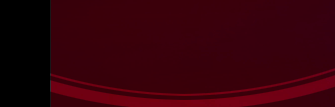| |
The same program can be used in any of the following situations 1) To receive CAN bus data when a computer is connected directly to a vehicle, the data can then be - Displayed
to screens including graphical icons to show various input and output
states. Also allows for a configuration file to define custom
screens based on the individual vehicle sending the data.
- All data can be saved to a local database
2) To send data through an Internet connection to a receiving computer that is running the same software
- Whether
the data source is a local CAN bus or a database, you can choose to
connect to a receiving computer and transfer all the data through to
it. Internet speed is calculated on every packet and the system
adjusts to the speed of the connection automatically
3) To receive data from a remote computer or Airlink modem via the internet
- Allows
any number of remote connections to be made to the software. Each
incoming TCP connection is assigned a consequtive port number and al
vehicles are listed to the screen.
- By choosing one of the
vehicles on the list, you have all the same display capabilities
including graphical representation of all data
- All incoming Internet data can be saved to a local database
4) Load historical data from the database
- The same software package can choose the database as the data source and display the hstorical data to the graphical screens.
- Step forward and backwards through time, looking at each individual event and the change to the system.
5) Collect GPS data
- If
the vehicle sending the data is equiped with a GPS system, the data can
be received by the software and displayed on a Google Maps display
within the software. Vehicle position, speed, heading and
altitutude are also displayed.
6) Display custom screens
- Because
each vehicle is sending a unique identifier code, a system of custom
screens can be configured to show specific sensor readings for that
vehicle. Once a custom screen is defined, you can assign it to
any number of vehicles that require it. Standard screens for
displaying raw data, mapping and system functions are always present.
Check out Remote CAN bus
monitoring through Airlink cellphone internet modem
and CAN based series of I/O boards for hydraulic control and remote monitoring
|